Yes, you can perform all the necessary tests before buying by using the demo version freely available on the website.
The demo version has all the functionality of the full version and the only limitation is the watermark superimposed over video.
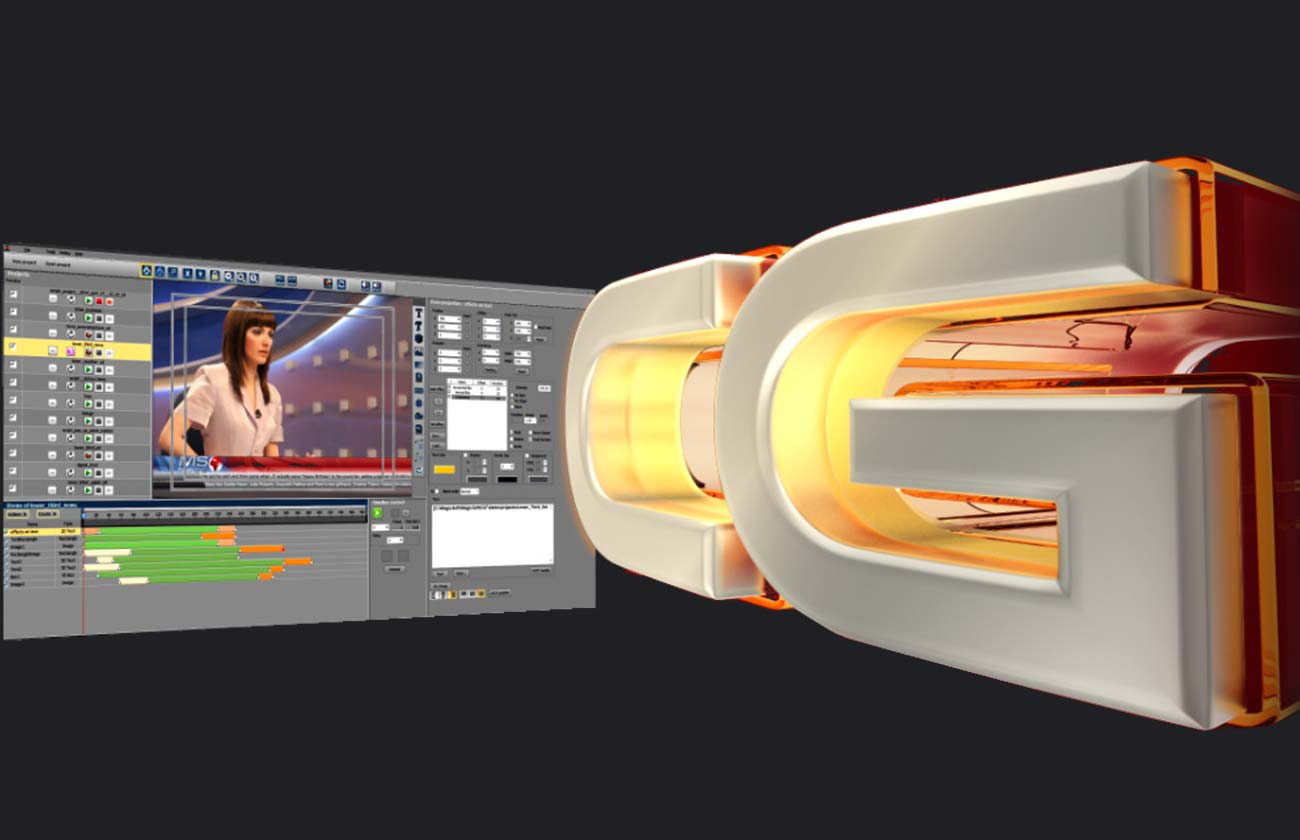
MagicSoft CG
MagicSoft CG is a broadcast application used to easily create,
display and control a variety of different graphics projects including Lower-Thirds,
Tickers, Logos, Crawls, Clock and Rolls - essentially every graphics needed
for day to day operating a TV station.
All SD, HD and 4K video modes are supported for broadcast quality in a 3D working environment
GPU-based rendering that allows you to manage simultaneously multiple projects.

Multiple types of projects
The CG can be used as a solution for news allowing simultaneous management
of Live input, Lower Thirds and Tickers

Lower Thirds
The Lower Third project is very flexible and can be easily used for managing the promo or self-promo events

Rolls
The Roll project can be easily previewed during the editing of multiple rows.
The content can be changed dynamically.
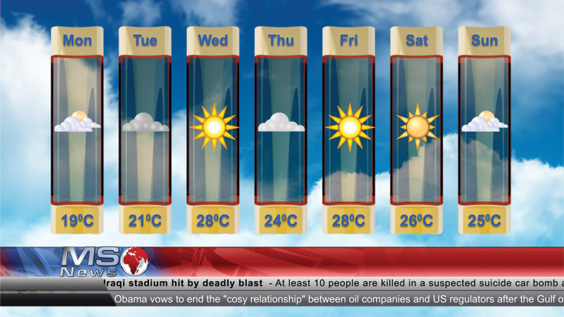
Scripting
The Script project can be combined with animated smileys for producing weather presentations.

TCP/IP control
Televoting and interactive games can be implemented by using scripting, TCP/IP control or both of them.

Scoreboard OCR integration
Scoreboard OCR recognizes digits from physical scoreboard and sends them to MagicSoft CG.
Recognize any digits for any sport
(match clock, score, fouls, penalties, shot clock, etc)
Read scoreboard using capture devices, NDI, SRT, etc
Recognize symbols (timeouts, fouls, serve directions, etc)
Capture two scoreboards (main basketball scoreboard and shot clock)
Auto invert functionality
Frequently Asked Questions
-
Is there a demo version available?
-
How is the software licensed?The license is kept into an USB dongles that can be moved between computers.
-
Is the license permanent?
Yes, the license is permanent, it never expires.
